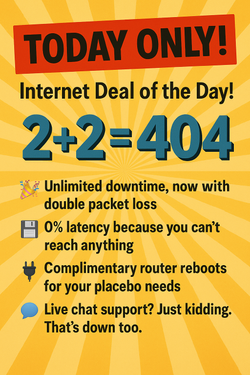Let me guess your issue: you've launched Resolve and...
- You can’t type in the project name
- Spacebar, Backspace, Delete do nothing
- Only single-letter hotkeys like A/B works
You're not alone! And there is the fix for that.
The Cause
DaVinci Resolve uses its own Qt-based UI toolkit. On Wayland, KDE’s Global AppMenu system (kded6 module: appmenu) intercepts Qt’s input handling and it breaks Resolve in this weird way.
This doesn’t happen on X11, switching to which is the most common fix you will find online. And it doesn’t happen if you disable the appmenu, if you want to stick with Wayland.
For me it all happened under Nobara 42, I guess same with Fedora. And, maybe, any KDE DE.
The Fix
The 90% of the fix was found there, on Endeavour OS forum. I just made it work in a more "elegant" way.
Basically, the fix wraps Resolve in a "launcher" script that:
- Temporarily disables the
appmenumodule - Launches DaVinci Resolve
- Re-enables the
appmenuwhen Resolve exits
The Actual Steps To Fix
Anyway, I suspect you don't really care about all this, so here are the steps to fix it:
Create the wrapper script
Create the wrapper script and put it somewhere, for example your home folder:
nano ~/resolve-fix.sh
#!/bin/bash
# Disable KDE Global AppMenu
qdbus org.kde.kded6 /kded org.kde.kded6.unloadModule "appmenu"
# Launch DaVinci Resolve
/opt/resolve/bin/resolve
# Re-enable AppMenu module when Resolve closes
qdbus org.kde.kded6 /kded org.kde.kded6.loadModule "appmenu"
Note: check the path of the Resolve on your system! In my case under Nobara is was
/usr/bin/davinci-resolve
Make that script executable:
chmod +x ~/resolve-fix.sh
Update the desktop launcher
Edit the shortcut using nano, or Kate, or whatever you prefer and put the script under Exec=
Example of full shortcut:
[Desktop Entry]
Comment[en_US]=Revolutionary new tools for editing, visual effects, color correction and professional audio post production, all in a single application!
Comment=Revolutionary new tools for editing, visual effects, color correction and professional audio post production, all in a single application!
Exec=/home/YOURUSERNAME/resolve-fix.sh %U
GenericName[en_US]=DaVinci Resolve
GenericName=DaVinci Resolve
Icon=/opt/resolve/graphics/DV_Resolve.png
MimeType=application/x-resolveproj;
Name[en_US]=DaVinci Resolve
Name=DaVinci Resolve
Path=/opt/resolve/
PrefersNonDefaultGPU=false
StartupNotify=true
Terminal=false
TerminalOptions=
Type=Application
Version=1.0
X-KDE-SubstituteUID=false
X-KDE-Username=
Then reload your app menu if starting DaVinci Resolve from there. If it's a desktop shortcut - just double click as usual.
Notes
- You’re still on Wayland, no need to switch to X11.
- Appmenu will work again for other apps after Resolve closes.
- No weird hacks. Just telling KDE to chill for a bit.
Why This Works
The bug isn’t in Resolve or your keyboard - it’s in how Qt apps behave under Wayland when KDE’s global menu system is there too... This is one of those weird edge cases no one documents, but once you know what breaks it, it’s easy to patch. So, that's it. Hopefully Wayland support AND Resolve Linux support will continue to improve and we won't have to search for these fixes anymore...
But if you've searched for this - check out this blog and, maybe, consider subscribing ;)